
Part Five in our Data Linking Blog Series
Author: Bill Huennekens
Contributors: Denise Mauzy, Bruce Bull, Kate Grannemann and Margo Smith
Data linking is often necessary to address critical questions about program quality and to improve results for young children with disabilities and their families. Yet data linking can be challenging. The DaSy Data Linking Toolkit is a valuable resource to guide state agency staff through this complex process. State agency staff will need a variety of tools and supports to plan, implement, and sustain data linking. The Common Education Data Standards (CEDS) tools can support several of the steps and activities in the Toolkit. A state’s data does not have to be in perfect alignment with CEDS content to use the Align tool. A state may have data elements not in CEDS, and CEDS may have some a state does not have. For example, state staff can use the CEDS Align and Connect tools for specific activities in Steps 1 and 4 of the Data Linking Toolkit as described here.
Use the CEDS Align Tool to determine data availability
Step 1 of the Data Linking Toolkit is to check if the data are available and to confirm the quality of the data. In some cases, both data partners will have fully documented systems, including data element dictionaries. If not, using the CEDS Align tool to map each linking partner’s data elements is one way to approach this step. Users can use the tool to map element names, definitions, and option sets to the Common Education Data Standards (CEDS). This creates a data dictionary and confirms the availability of the data for the data linking effort. The data dictionary, or detailed information about the data elements documented in the tool, is also critical when assessing the quality of the data and to determine if the data collected reflects the intent of the data collection effort.
Your state may already have data mapped in the CEDS Align tool
Many state agency staff representing a variety of departments have already created CEDS Align maps for their respective programs.

CEDS Align allows users to create “maps,” in which users determine the alignment between the data elements and definitions that they have entered from their data sources and from the CEDS elements. In some instances, users find that their elements align closely with CEDS, while in others their elements would require transformation to better map to CEDS. Finally, some user elements do not have corresponding elements in CEDS.
Some state agency staff opt to share their maps publicly, and other users can access them from the CEDS website. Other state staff may be working on maps and/or have not yet shared them publicly. These maps may create an efficiency for your data linking work or could be otherwise useful in your efforts. If you are unsure if your agency or your potential data partner’s agency already mapped the program data, your DaSy Liaison can help find out.
Use the CEDS Connect Tool to identify and select data elements
For several of the activities under Step 4 – Link Data of the Data Linking Toolkit, state agency staff can use the CEDS Connect and myConnect tools. Specifically, they can use the tools to complete activity 4b “identifying data elements” and activity 4c “select data elements for the use case.” The Connect tool allows users to document data use cases. A use case is a task to be completed or question to be analyzed using the available data.

- The Connect tool allows users to define and document data use cases including descriptions, filters, and elements necessary for the use case.
- The myConnect tool will link the elements documented for the use case in Connect to the elements in your Align map.
This results in a list of elements necessary for activities 4b and 4c of the Data Linking Toolkit.
Your use case may already be in CEDS
A search for the “early intervention” descriptor in the CEDS Connect tool will reveal 30 different Connections created by a number of organizations. These Connections are all publicly shared and you can replicate and customize them however is helpful to developing your specific use case.
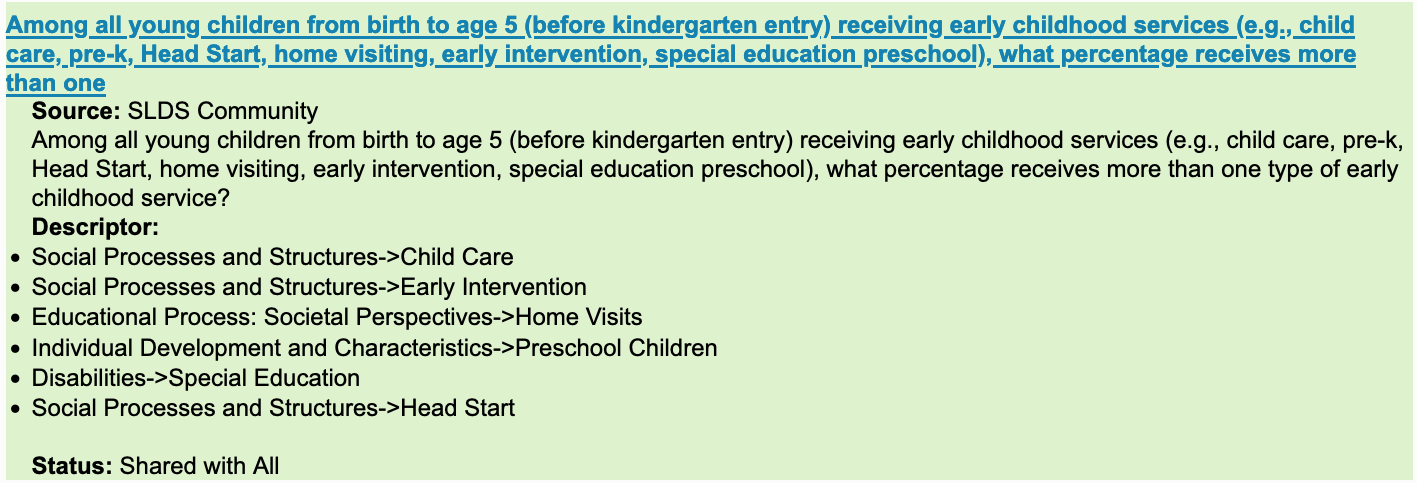
CEDS Connection from the Statewide Longitudinal Data System program on children receiving more than one type of early childhood service.
If your use case does not already exist in CEDS as a Connection, creating one is a valuable exercise. CEDS has tutorials and many examples. If you don’t know where to start or have questions your DaSy Liaison can provide assistance. Find your liaison and send a request.
Resources for ongoing learning
DaSy Resources
Interested in learning more about Data Linking? Read What’s the Difference Between Data Sharing, Data Linking and Data Integration?
Organizations
Common Education Data Standards (CEDS)
About the Author

Bill Huennekens is a DaSy Technical Assistance Specialist with Applied Engineering Management (AEM) Corp. Bill is a Certified Data Management professional with expertise in data governance and standardization and he is the Director for The Center for the Integration of IDEA Data.
Published February 2023


