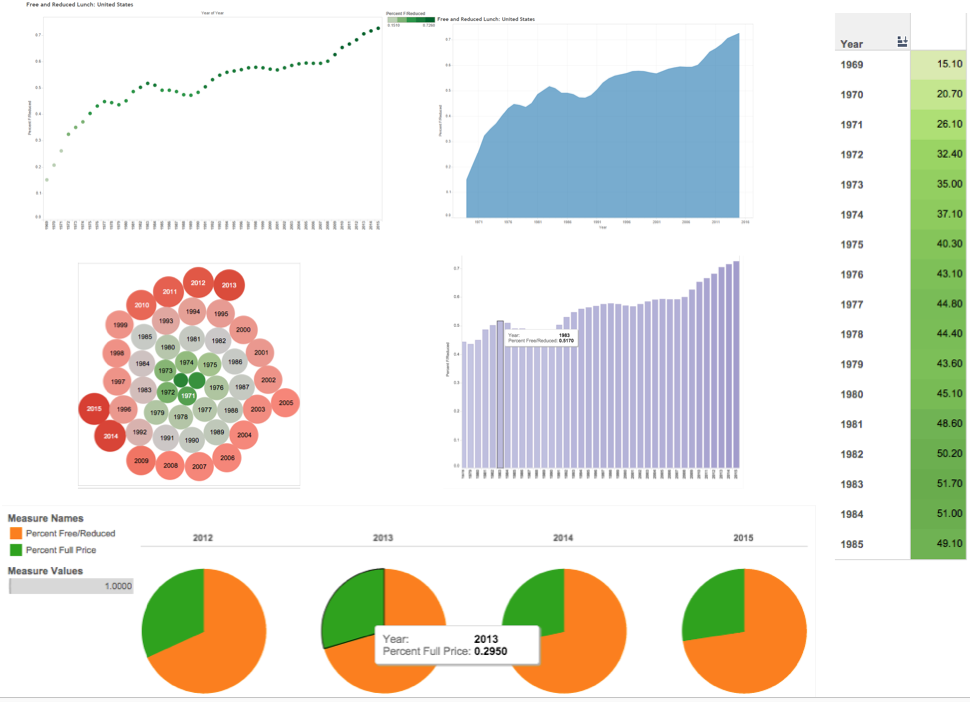DaSy Toolkits » Data Visualization
Interactive Displays Resources
Two resources that define interactive data visualization, identify some benefits and techniques, and provide examples of interactive data visualization.
Interactive Displays Tools
Tableau Public
Tableau is a dynamic tool with many capabilities. Drag and drop data sets and variables into interactive data dashboards, and export your visualizations online or in graphic form. Tableau Public is the free version, which has advanced capabilities but requires that all data be public.
Read More +
Skill Level
Medium
Accessing the Tool
Tableau Public can be downloaded for free on the Tableau public page
General How-To
See Tableau’s resources section for step-by-step tutorial videos, including initial data setup.
Tips for Creating Effective Displays
- Get comfortable with Tableau’s “shelves” system, a drag-and-drop interface for variables. Moving elements to different shelves can dramatically change the display; experiment until you find a good fit. See figure 9 below for an example of different graphics automatically created from one data source in Tableau.
- Tableau has background data layers from census data, such as U.S. population and other demographics, which can be automatically overlaid in any map visual.
- Tableau autogenerates categories like “measure names” that can be dragged into the Details shelf to create custom labels.
- Experiment with the Color shelf for your data, which includes categorical and gradient features in attractive (and not-Excel!) themes.
Limitations
- For the free Tableau Public software, any saved workbooks are available online to the public—so do not use it for confidential data!
- For very large data sets or private data services, Tableau requires the purchase of a Tableau plan.
- When embedding this application, be aware that applications headings may appear that could be distracting for users.
Figure 11: Same data, six ways in Tableau: Percentage of Students Using Free or Reduced-Price Lunch, 1969-1985
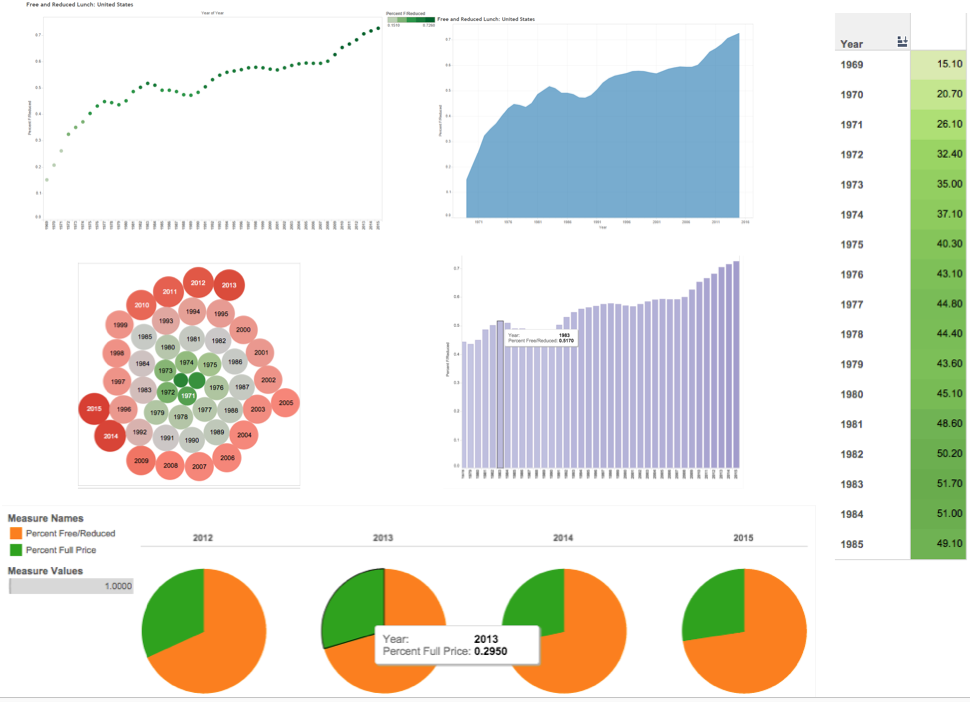
Published December 2022.